If you want to see your iTunes balance on an “i” device… try this:
- Go to the app store. It is an app on your iPhone, iPad or iPod Touch.
- Then go to “featured” and click on it.
- Go to the bottom.
- You will see your account name.
- Sign in.
- Once you hit done. It will show your balance under your “log in” name.

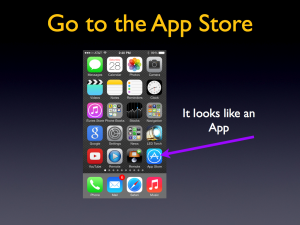
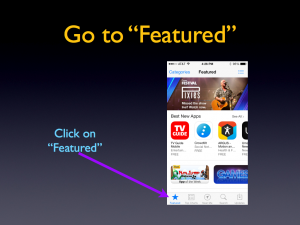

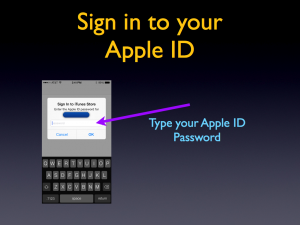
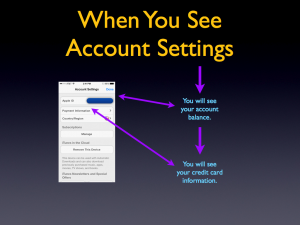
Leave a Comment