Apple provides a large array of shortcut keys. It makes using your Mac so fast and easy! I know that some people love shortcuts and some do not! I have heard several people say that it is too difficult to remember all the shortcuts. Apple provides a long list of shortcuts and they can be found in System Preferences. Just go to System Preferences and open Keyboard. Then open the Keyboard Shortcuts.
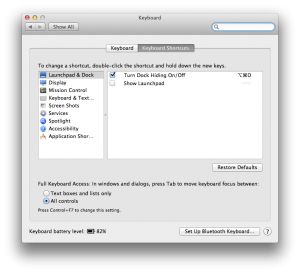 There are nine categories of “Shortcuts.”
There are nine categories of “Shortcuts.”
Here is a list of some of my favorites.
1. Cmd + C = Copy
2. Cmd + V = Paste
3. Cmd + X = Cut
4. Cmd + Tab = Switches among open Apps
5. Hold the left Shift key when booting open Mac in Safe Mode
6. Depressing the F3 key shows all open windows.
7. Depressing the F4 key opens Dashboard
8. Shift + Cmd + A opens the Application Folder
9. Shift + Cmd + D opens the Desktop Folder
10. Shift + Cmd + U opens the Utilities Folder
11. Cmd + N opens a new item [such as a new Window, a new document, a new Safari page.]

Leave a Comment