It’s easy to send iMessages  with Apple devices. These are messages that go from one device signed into iCloud to another device signed into iCloud.
with Apple devices. These are messages that go from one device signed into iCloud to another device signed into iCloud.
But it’s not so easy to send from Apple devices  to non Apple users.
to non Apple users. 
When you want to send a message to an Android user or a Windows phone user, you will have to send using SMS.
SMS is a abréviation for Short Message Service. It allows a message but not to exceed 160 characters.
So why can’t I send a message from my iPhone to someone who does not have one!
Here is what to do!



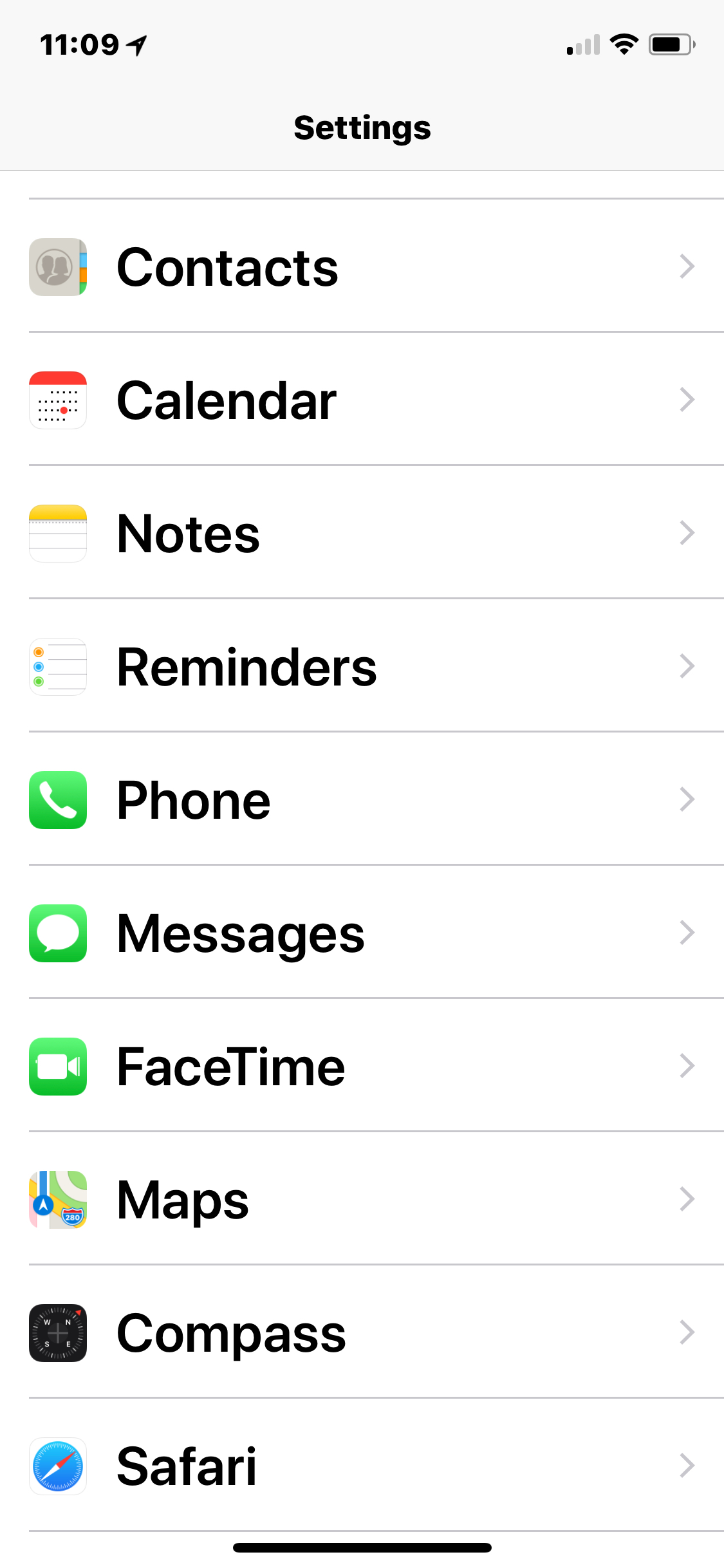

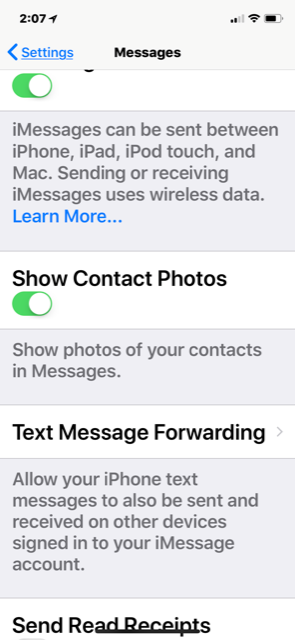


Leave a Comment