Safari provides easy sharing! You can share with the Twitter community, Facebook community, email a page and do a Message within Safari. Here is the way to email a page. Go to Safari and click on the File menu and scroll down to Share. Click on Share and four options become available. There is one small caveat! If you want to email a page or link, your Mail app must have the Mail.app set as the default email reader. Here is how it should look!
iPhone, iPad, Apple Watch and Mac Help

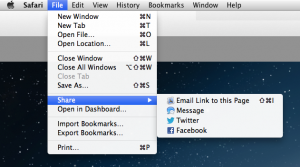
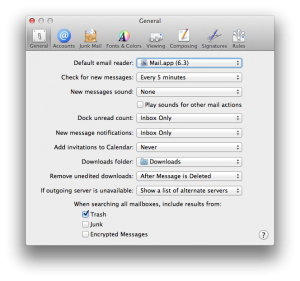
Leave a Comment